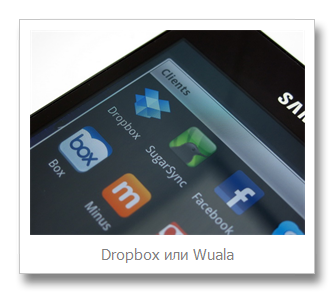
Recently Apple replaced
MobileMe with iCloud but they did not include a replacement for iDisk, the “remote disk” part of MobileMe. So it is time to search for something new and to rethink the external backup strategy for offsite backups…. The obvious replacement would be Dropbox, but with the recent security issues they had I was also looking for alternatives. It turned out most alternatives are really not as good as Dropbox, but Wuala got my attention… and so here it is, the Dropbox vs. Wuala comparison….
Supported operating systems and sharing
Both Dropbox and Wuala support OSX, Linux and Windows and are available on a wide range of mobile devices. On Dropbox the data can also be viewed through the Website, Wuala requires the Java plugin to be available (see below for the reason). Both systems allow to share files with other users and send out links to any user, so they can be used for sharing large files.
Security
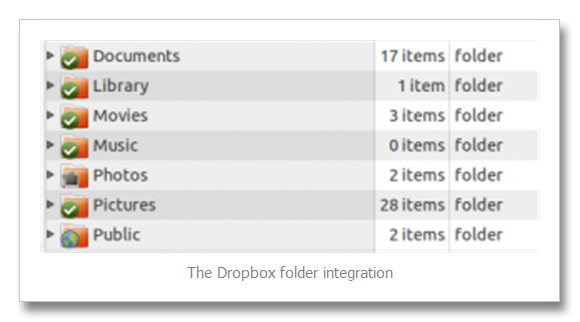
SSL is the standard for communicating with the servers, but the major difference between the services is that Wuala encrypts the files locally before sending them to the servers. This means that even Wuala cannot read your data as the password never leaves your system. However the drawback of the increased security is that files cannot be viewed easily through a Web interface and the Java plugin is needed to access the files using a Web browser.
Personally I think the security and privacy model of Wuala is far more advanced than the one of Dropbox, where employees of the provider can access the data (and even specify this right in the terms of use). Wuala feels more like a private, personal safe that no-one has access too, and this picture gets even stronger if you think about the fact that they are located in Switzerland and not in the US.
User interface and ease of use
Dropbox is super-simple and very well integrated into the Finder/Browser of the OS, Wuala on the other hand is very old-school. That is actually the reason why Dropbox is so popular, it is a no-worry solution. There is one folder that syncs, the icons on this folder show the status (uploading/up-to-date) and that’s it. No configuration, no scary dialogs, simple and effective.
Within the Wuala application the user is confused with too much information and it takes a while to get used to it. So there is room for user errors in the Wuala client, but on the other hand it offers more flexibility. For example it allows read-only backups and multiple sync-folders. However – it is more satisfying for tech users who want to control and configure stuff – but it completely misses ease-of-use, that makes applications popular these days.
Performance & Tools integration
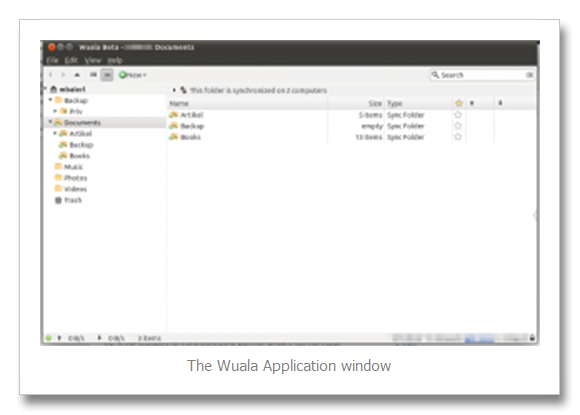
Performanc-wise it seems that Dropbox is faster than Wuala, one reason being that they do not transmit the full file but only the changed parts (a feature that Wuala will have pretty
soon). To say it with different words: Dropbox is amazingly fast. It just works and syncs super fast. Will be interesting to see how Wuala performs once they enable partial file transfers as well.
Also a plus on the Dropbox side is the integration with other tools. By opening and documenting the API and giving other apps access to the data there are text editors, mobile apps, password managers etc. that all store their data on Dropbox. Wuala (based on its security model) does not offer that kind of integration.
What both services handle very differently (and not very well) are symlinks. While Dropbox uses them to sync folders that are not within the /Dropbox folder (challenging for backups that contain symlinks), Wuala simply ignores symlinks… both not ideal for a backup solution.
Price
The price of Wuala is (at the time of writing this) below the price for Dropbox ($129 vs. $199 for 100GB/year) and Wuala offers more choices and larger packages.
… and the winner is…
When I first started my investigation it seemed that I have two very similar services at hand… and indeed they share a lot of common features. But on a closer look Wuala seems to be more powerful when it comes to backup and syncing multiple folders. If Wuala would rewrite the OSX client to sit in the notification area and have Finder icon overlays like Dropbox I think it would be the perfect choice for keeping my files offsite. I also love the fact that they appear to be like a Swiss bank, with my data being my data, with them and no-one else having any access to it.
However Dropbox is so well integrated into other applications and it is really a “don’t make me think” application, so I need to keep the Dropbox client running for some of those apps (and the free 2GB version is good enough for that)….